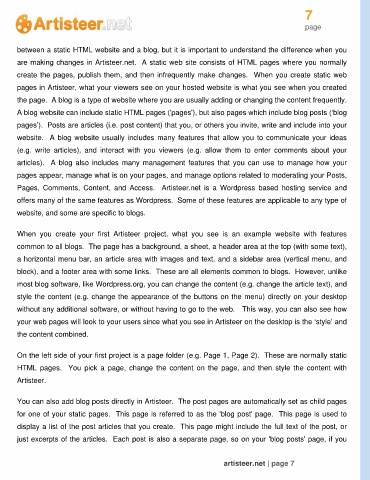Page 7 - Guide Artisteer
P. 7
7
page
between a static HTML website and a blog, but it is important to understand the difference when you
are making changes in Artisteer.net. A static web site consists of HTML pages where you normally
create the pages, publish them, and then infrequently make changes. When you create static web
pages in Artisteer, what your viewers see on your hosted website is what you see when you created
the page. A blog is a type of website where you are usually adding or changing the content frequently.
A blog website can include static HTML pages ('pages'), but also pages which include blog posts (‘blog
pages’). Posts are articles (i.e. post content) that you, or others you invite, write and include into your
website. A blog website usually includes many features that allow you to communicate your ideas
(e.g. write articles), and interact with you viewers (e.g. allow them to enter comments about your
articles). A blog also includes many management features that you can use to manage how your
pages appear, manage what is on your pages, and manage options related to moderating your Posts,
Pages, Comments, Content, and Access. Artisteer.net is a Wordpress based hosting service and
offers many of the same features as Wordpress. Some of these features are applicable to any type of
website, and some are specific to blogs.
When you create your first Artisteer project, what you see is an example website with features
common to all blogs. The page has a background, a sheet, a header area at the top (with some text),
a horizontal menu bar, an article area with images and text, and a sidebar area (vertical menu, and
block), and a footer area with some links. These are all elements common to blogs. However, unlike
most blog software, like Wordpress.org, you can change the content (e.g. change the article text), and
style the content (e.g. change the appearance of the buttons on the menu) directly on your desktop
without any additional software, or without having to go to the web. This way, you can also see how
your web pages will look to your users since what you see in Artisteer on the desktop is the ‘style’ and
the content combined.
On the left side of your first project is a page folder (e.g. Page 1, Page 2). These are normally static
HTML pages. You pick a page, change the content on the page, and then style the content with
Artisteer.
You can also add blog posts directly in Artisteer. The post pages are automatically set as child pages
for one of your static pages. This page is referred to as the 'blog post' page. This page is used to
display a list of the post articles that you create. This page might include the full text of the post, or
just excerpts of the articles. Each post is also a separate page, so on your 'blog posts' page, if you
artisteer.net | page 7