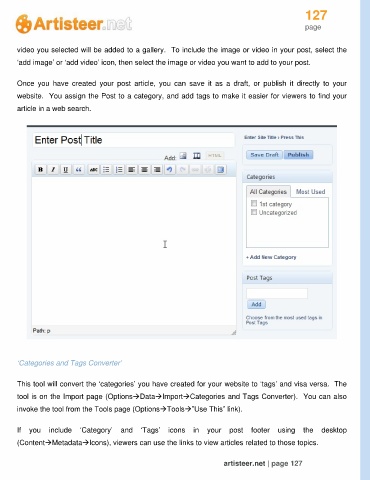Page 127 - Guide Artisteer
P. 127
127
page
video you selected will be added to a gallery. To include the image or video in your post, select the
‘add image’ or ‘add video’ icon, then select the image or video you want to add to your post.
Once you have created your post article, you can save it as a draft, or publish it directly to your
website. You assign the Post to a category, and add tags to make it easier for viewers to find your
article in a web search.
‘Categories and Tags Converter’
This tool will convert the ‘categories’ you have created for your website to ‘tags’ and visa versa. The
tool is on the Import page (OptionsDataImportCategories and Tags Converter). You can also
invoke the tool from the Tools page (OptionsTools”Use This” link).
If you include ‘Category’ and ‘Tags’ icons in your post footer using the desktop
(ContentMetadataIcons), viewers can use the links to view articles related to those topics.
artisteer.net | page 127