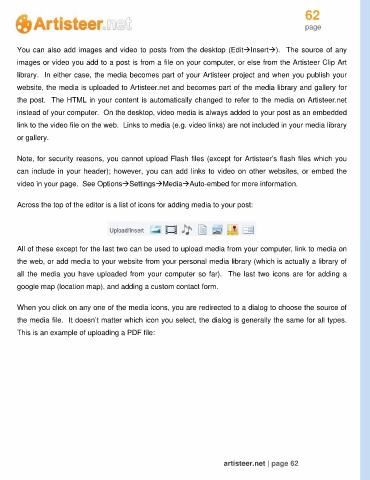Page 62 - Guide Artisteer
P. 62
62
page
You can also add images and video to posts from the desktop (EditInsert). The source of any
images or video you add to a post is from a file on your computer, or else from the Artisteer Clip Art
library. In either case, the media becomes part of your Artisteer project and when you publish your
website, the media is uploaded to Artisteer.net and becomes part of the media library and gallery for
the post. The HTML in your content is automatically changed to refer to the media on Artisteer.net
instead of your computer. On the desktop, video media is always added to your post as an embedded
link to the video file on the web. Links to media (e.g. video links) are not included in your media library
or gallery.
Note, for security reasons, you cannot upload Flash files (except for Artisteer’s flash files which you
can include in your header); however, you can add links to video on other websites, or embed the
video in your page. See OptionsSettingsMediaAuto-embed for more information.
Across the top of the editor is a list of icons for adding media to your post:
All of these except for the last two can be used to upload media from your computer, link to media on
the web, or add media to your website from your personal media library (which is actually a library of
all the media you have uploaded from your computer so far). The last two icons are for adding a
google map (location map), and adding a custom contact form.
When you click on any one of the media icons, you are redirected to a dialog to choose the source of
the media file. It doesn’t matter which icon you select, the dialog is generally the same for all types.
This is an example of uploading a PDF file:
artisteer.net | page 62